Telegram SG Group List 439
-
Group
 556 Members ()
556 Members () -
Group
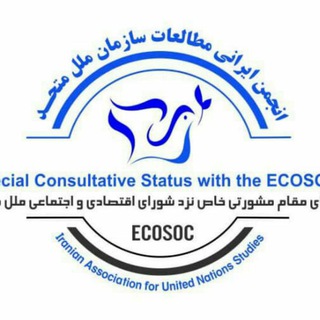
انجمن ايرانی مطالعات سازمان ملل متحد
2,272 Members () -
Group

ـَِﮯَـَِـَِﮯَـَِ
312 Members () -
Group

Likee | لايكى
1,474 Members () -
Group

قطوفها دانية
476 Members () -
Group

Project
10,633 Members () -
Channel

بازی سازان -تجهیزات مهدکودک، خانه بازی و شهربازی
410 Members () -
Group

Z Рука Кремля 🇷🇺
2,883 Members () -
Group

ریاضیات با آل یاسین (چهارم)
1,687 Members () -
Group

اقتباسات تركيه مترجمه 🇹🇷
2,081 Members () -
Group

ترآمادؤل🌍❤️₁₈+
1,587 Members () -
Group

• سوبر مـاس ᴍᴀs ♔︎
2,278 Members () -
Channel

WINNING HOME 💯
7,474 Members () -
Group

Свободная Беларусь
2,573 Members () -
Group

هَشاشة روح
477 Members () -
Group

كـبرياء رجل وغرور أنثى
1,891 Members () -
Channel
-
Group

کورش مال
3,373 Members () -
Group

Work Station| کار و پروژه
4,224 Members () -
Group

هواداران ورزش Havadaran_Varzesh
3,215 Members () -
Group

رویداد مردمی مرد میدان
1,836 Members () -
Group

ЧАТ ПИАРА И РЕКЛАМЫ
6,421 Members () -
Group

الحب الخادع 😔🥺
625 Members () -
Channel

♡[زنـــدگــى بــ♡ــه ســبــك شهـ♡ــدا]♡
5,994 Members () -
Group

Don't Panic Ocean
342 Members () -
Group

الفَـراشَــة |✨
1,293 Members () -
Group

ارزانسرای تک ستاره
465 Members () -
Group

Indian Bhai Configs
436 Members () -
Group

- سلُِآمآ لُِقٌلُِبَڪ.
324 Members () -
Channel

👑 RESHAV'S PUBG HACKS 👑
541 Members () -
Channel

منتظران ظهور مهدى زمان ﴿عج﴾
601 Members () -
Group

بالأمل نحيا..🌿
307 Members () -
Group

كن انت❤️
587 Members () -
Group

Deal With Caution
11,338 Members () -
Group
-
Group

🌺🌺پوشاک بانوی ایرانی🌺🌺
1,435 Members () -
Group

🔥اٰحٰـہٰٖلـہٰٖهٰـہٰٖ فٰـہٰٖیدٰیوٰهٰـہٰٖاٰتٰ🔥
2,152 Members () -
Group

𝙰𝟷.
458 Members () -
Group

GRUP RESULT N AKUN ,WAJIB REKBER BIAR AMAN
591 Members () -
Group
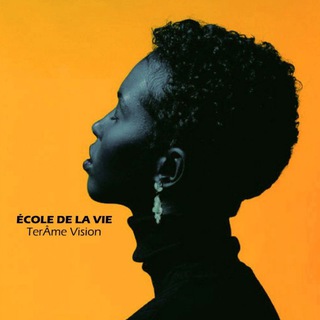
𝗘𝗖𝗢𝗟𝗘 𝗗𝗘 𝗟𝗔 𝗩𝗜𝗘 🕉 TERRÂME VISION
21,353 Members () -
Group

Плачу на техно
330 Members () -
Group

تموت الحیاة وتبقی ذکریات
607 Members () -
Group

ملتقى الباحثين
908 Members () -
Group

قصص القرآن
15,791 Members () -
Channel

🟠 Naruto Universe
2,876 Members () -
Group

DR BAKHTYAR TALABANY
1,527 Members () -
Group

اللهُمّۘ رِضاڪ والۛجۚنۨهہ♥️✿⇣
455 Members () -
Channel

أّبًـًًٍٍৡॆৡـًٍتٌـسِـ♡ٍـأّمًًٍـةّ😜😂❤
733 Members () -
Group

"فـ🌹ـلَـنـكـن ذِوٌي آثر..🌸"
963 Members () -
Group

خواطر وشعور 🖤🕊
899 Members () -
Group

جادوی فکر مثبت +🌱
7,863 Members () -
Group

فرص عمل
1,361 Members () -
Group
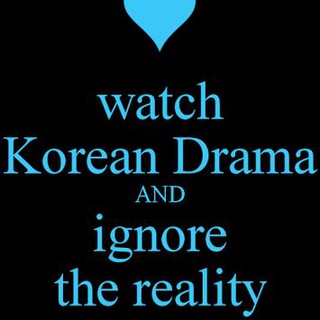
ETHIO KOREAN DRAMA
414 Members () -
Group

خـربــشـــات
430 Members () -
Group

☕☕☯فال قهوه تاروت شمع☯☕☕
16,149 Members () -
Group

مواد نشر باللغة العربية
1,484 Members () -
Group

مسلسلات : كورية🇰🇷 - يابانية🇯🇵 - صينية🇨🇳
1,274 Members () -
Group

أضحك للـدنيا.! Ⓦ
1,076 Members () -
Group
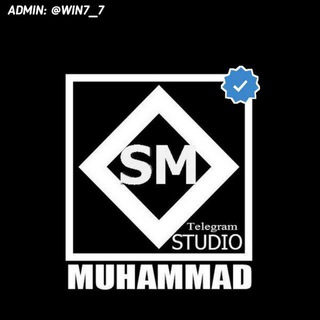
СТУДИЯИ МУХАММАД [𝙾𝚁𝙸𝙶𝙸𝙽𝙰𝙻]#1 ✔
839 Members () -
Group

عُزلتي .
11,360 Members () -
Channel

قناة محبي الدكتور مظهر الويس
1,113 Members () -
Group

صفحه انتقادی و طنز سیاسی اجتماعی
746 Members () -
Group

لِقاء .
3,866 Members () -
Group

❤️😍 رنة فرح 😍❤️
1,336 Members () -
Group

💞💎مزون مريم💎💞
1,368 Members () -
Group

مركز الدعوة عبر برنامج WhatsApp
739 Members () -
Group

نجمة شخص |✨🤵|
714 Members () -
Channel

Dis Le En Français
716 Members () -
Group

APARCHIT'S QUANT DOUBT DISCUSSION GROUP
1,332 Members () -
Group

كفش افشين ستاره طلايي
473 Members () -
Group

Foxy store
383 Members () -
Group

AceCorps™♠️
6,045 Members () -
Channel

🦋💚دل نویس🦋💚
489 Members () -
Group

((گالری نقره وبدلیجات آق بانو ))
8,258 Members () -
Group

كوكب كوميديا😂😂💝
1,520 Members () -
Group
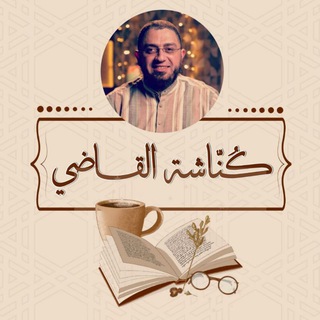
كناشة القاضي
841 Members () -
Group

Smartcalls
339 Members () -
Group

Кухня предков. Пища силы
380 Members () -
Group

Hossein_safa
7,917 Members () -
Group

😍جـرعهہٌ عشـقـ̮ﮯ😍
910 Members () -
Group
-
Group

Mind Earn Finance Token Group
1,890 Members () -
Channel

آدینه خنداب
393 Members () -
Group

😂ስላሴ Student Meme 😂
1,177 Members () -
Group

قـَلـبْي أطـمـأن💛💛):
1,254 Members () -
Group

ESP IN FREE
10,191 Members () -
Group

Aℓσиє Wαℓкєя 💔
970 Members () -
Group

حالات⇣خلفيات┊وتس┊🐰✨
8,474 Members () -
Group

King&queen | پادشاه و ملکه
3,103 Members () -
Group

Netro Network
938 Members () -
Group

أقترب من إحساسك
469 Members () -
Group

موزیک سنتر
24,665 Members () -
Group

دانيلو ماركة
577 Members () -
Group

أوكسجين 🌸
3,974 Members () -
Group

زندگی و سلامتی
5,303 Members () -
Group

انَيـنَ الُقًلُبّ
412 Members () -
Group

CrypCade.io🕹
1,736 Members () -
Group

بانک سوالات اطلاعات عمومی
5,365 Members () -
Group

A𝐩𝐡𝐫𝐨𝐝𝐢𝐭𝐞 ♩
908 Members () -
Group

PouriArc PSN Shop
1,605 Members ()
TG SINGAPORE Telegram Group
Popular | Latest | New
Infinite Reactions You can surely delete messages that you have sent, but did you know that Telegram has brought a new feature that lets you delete messages sent by other users too. That’s kind of weird, but this feature is for users who prioritize privacy over everything. To use this feature, just select the received message and tap on the “delete” button. Now, select “Also delete for X” and tap on “Delete”. The message will disappear from both ends without leaving any trace. Telegram allows you to classify all your chats into various folders. This lets you deal with a group of chats at a time and avoid others when they are not important. For instance, you could set a group to include all chats from your work colleagues and another to manage your personal social circle.
If you’re a particularly private person and troubled by news reports regarding online security and privacy breaches, you should absolutely consider using Telegram with secret chats enabled. You will have largely the same experience as with more popular messaging apps, with greater peace of mind. Improved Login Flow Telegram Cloud What does 5G mean for iPhone users in India?
There are thousands of bots available on Telegram. We've sorted through them and picked out the best Telegram bots you should use. Sharing your location lets others keep an eye on your progress to a destination or help look out for your safety. In Telegram, open a chat, tap the paper clip button, and choose Location to share it. After you have done, that all you need to do is enter your new number and then follow the process on your screen. Once you have created your account, you can switch between your accounts by clicking on the down arrow and selecting the account that you want to choose. Take Control of Telegram Privacy and Security
Never Share With: Hide your profile photo from specific people. To upload new profile images, open Settings. On Android, tap on the camera icon at the top-right. On iPhone, tap the Edit button and choose Set New Photo or Video.
Warning: Undefined variable $t in /var/www/bootg/news.php on line 33
SG